Before we start anything, make sure you have TES Construction Set, available at http://www.elderscrolls.com/downloads/updates_utilities.htm
1. Open the CS then click the little folder icon in the top left corner. Once done that, click Oblivion.esm (Master File).
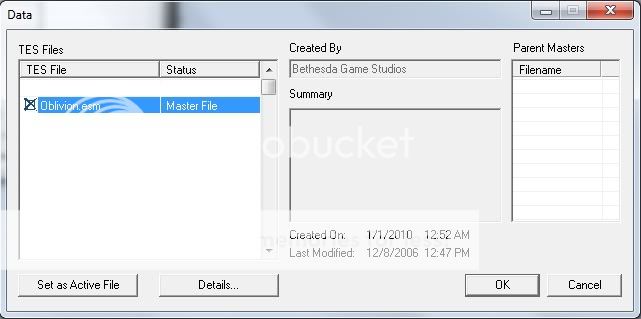
2. Expand the Actor's drop down list in the Object window, and click the NPC Drop down list.
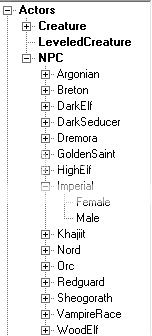
3. Choose a NPC Race and double click any of the people in there.
4. Edit the NPC's detail's to whatever you like. NOTE: If your character has a Script, delete it.
ID - Character ID
Name - Character's name
Script - In-Game effect
Class - Type of NPC
Race - What race the character is
Combat Style - How he fight's
Death Item - Leave blank if you want to add your own item's.
Quest Item - Make's the NPC a quest one
Can Corpse Check - Ability to check corpse
Essential - Never Die's, only get's unconscious
No persuasion - Can't persuade
Respawn - Respawn's if something happen's to him/her
No Rumor's - Delete's the rumour's Dialogue from this NPC
No Low Level Processing - Show's at any level
Dialogue - What the NPC say's
AI - What the character does during the day.
Now let's cover the faction's tab. If you don't want the player to be in a faction just delete all of them but if you want your character to be in any faction, click the character button up the top and click faction. Choose a faction and drag and drop it into the Faction tab of your character. Like this
After that go to the Inventory tab. To show what your character is wearing, check the Full check box in the bottom right corner (Next to Preview). To add armour to your NPC, go to the item's drop down list and drag and drop the thing's you want.
You can skip the rest of the Tab's if you want since I won't be covering them
Now let's cover the AI window. Click AI (Next to Dialogue).
As you can see, My former character's AI has alot of thing's in it. Just delete all of them. HINT: A quick way of deleting them is clicking one, holding shift and pushing the down button on your keyboard. Then right click, delete.
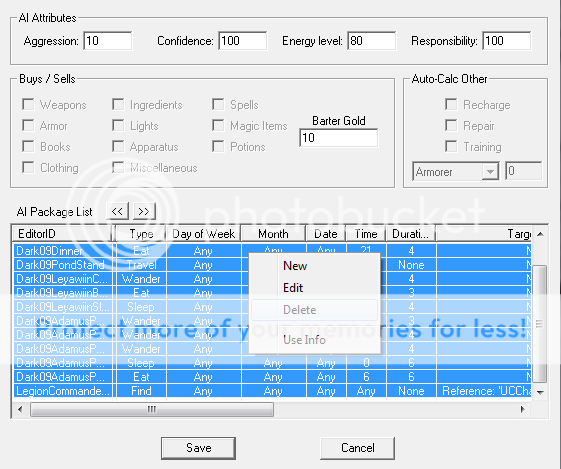
Once it's all deleted, right click in the empty space and click, New.
Check all the boxes you want your NPC to do.
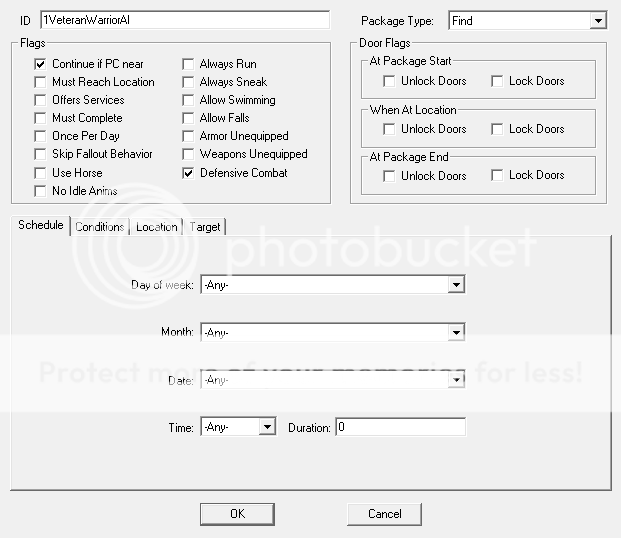
Click ok then click save. Congratulation's, you have just created a NPC. To place the NPC ingame, drag and drop him into an area.
Need more help? E-mail me at habbo_guy_is@hotmail.com
1. Open the CS then click the little folder icon in the top left corner. Once done that, click Oblivion.esm (Master File).
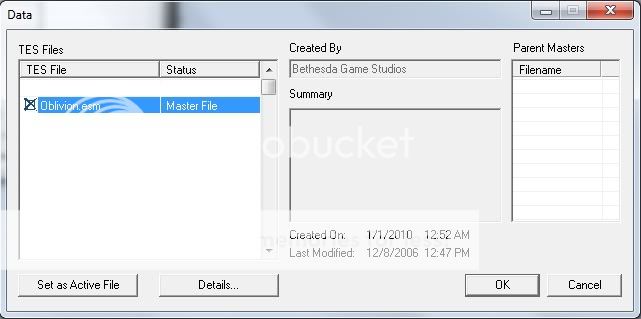
2. Expand the Actor's drop down list in the Object window, and click the NPC Drop down list.
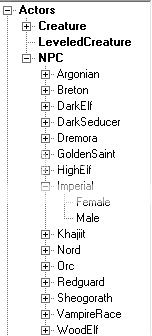
3. Choose a NPC Race and double click any of the people in there.
- Spoiler:
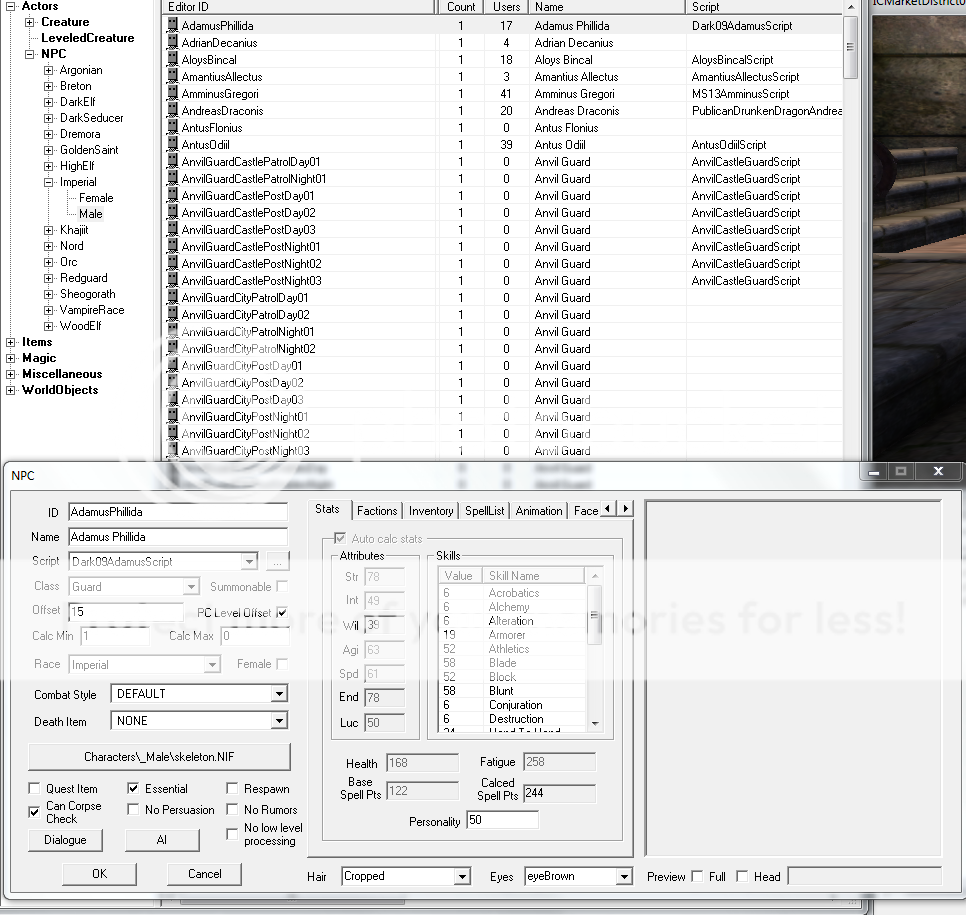
4. Edit the NPC's detail's to whatever you like. NOTE: If your character has a Script, delete it.
ID - Character ID
Name - Character's name
Script - In-Game effect
Class - Type of NPC
Race - What race the character is
Combat Style - How he fight's
Death Item - Leave blank if you want to add your own item's.
Quest Item - Make's the NPC a quest one
Can Corpse Check - Ability to check corpse
Essential - Never Die's, only get's unconscious
No persuasion - Can't persuade
Respawn - Respawn's if something happen's to him/her
No Rumor's - Delete's the rumour's Dialogue from this NPC
No Low Level Processing - Show's at any level
Dialogue - What the NPC say's
AI - What the character does during the day.
- Spoiler:
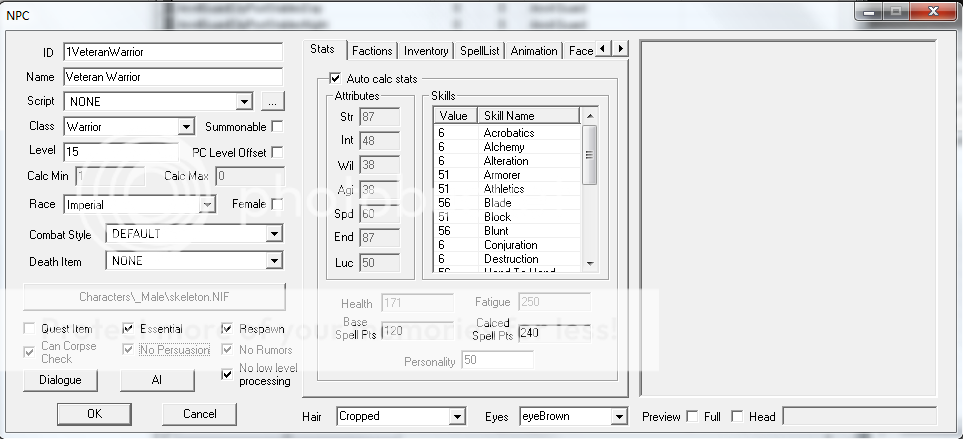
Now let's cover the faction's tab. If you don't want the player to be in a faction just delete all of them but if you want your character to be in any faction, click the character button up the top and click faction. Choose a faction and drag and drop it into the Faction tab of your character. Like this
- Spoiler:
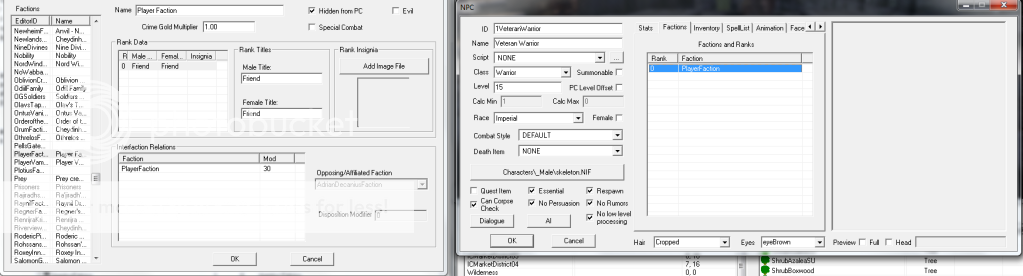
After that go to the Inventory tab. To show what your character is wearing, check the Full check box in the bottom right corner (Next to Preview). To add armour to your NPC, go to the item's drop down list and drag and drop the thing's you want.
- Spoiler:
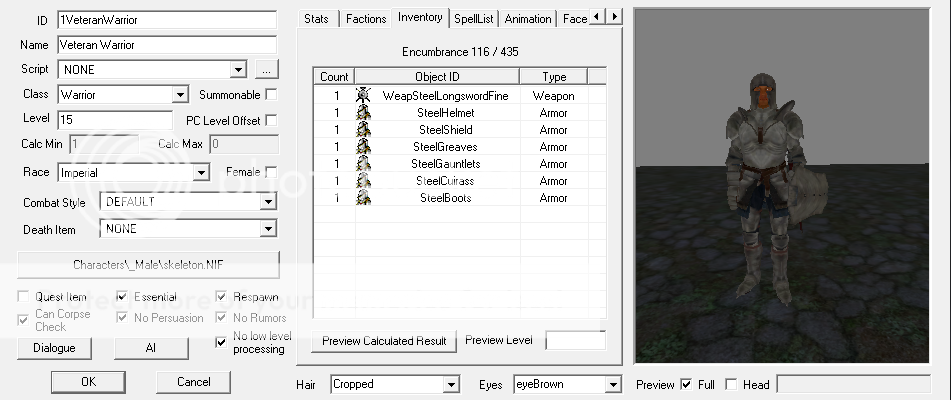
You can skip the rest of the Tab's if you want since I won't be covering them
Now let's cover the AI window. Click AI (Next to Dialogue).
As you can see, My former character's AI has alot of thing's in it. Just delete all of them. HINT: A quick way of deleting them is clicking one, holding shift and pushing the down button on your keyboard. Then right click, delete.
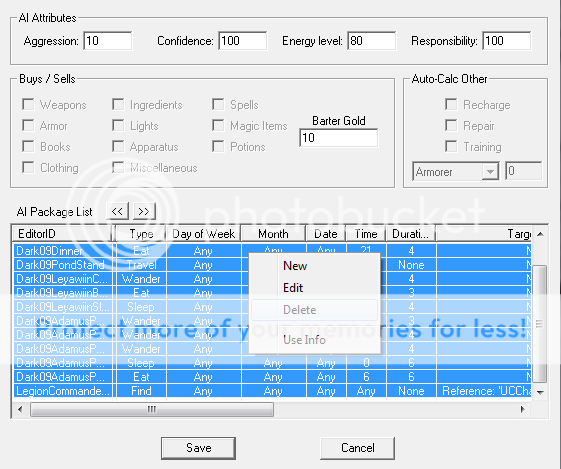
Once it's all deleted, right click in the empty space and click, New.
Check all the boxes you want your NPC to do.
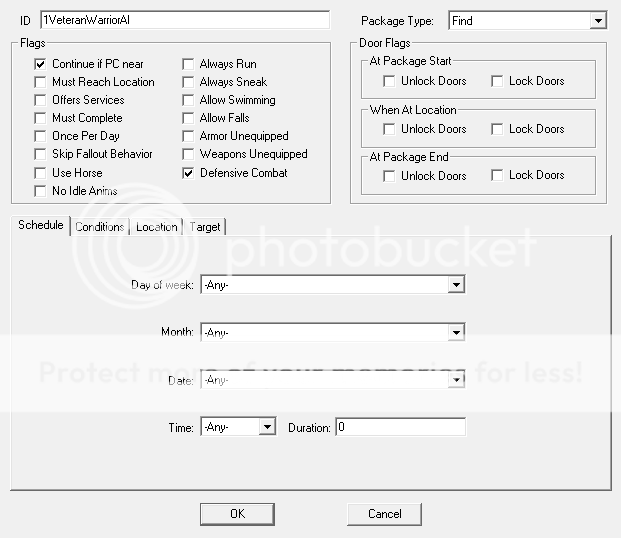
Click ok then click save. Congratulation's, you have just created a NPC. To place the NPC ingame, drag and drop him into an area.
Need more help? E-mail me at habbo_guy_is@hotmail.com


